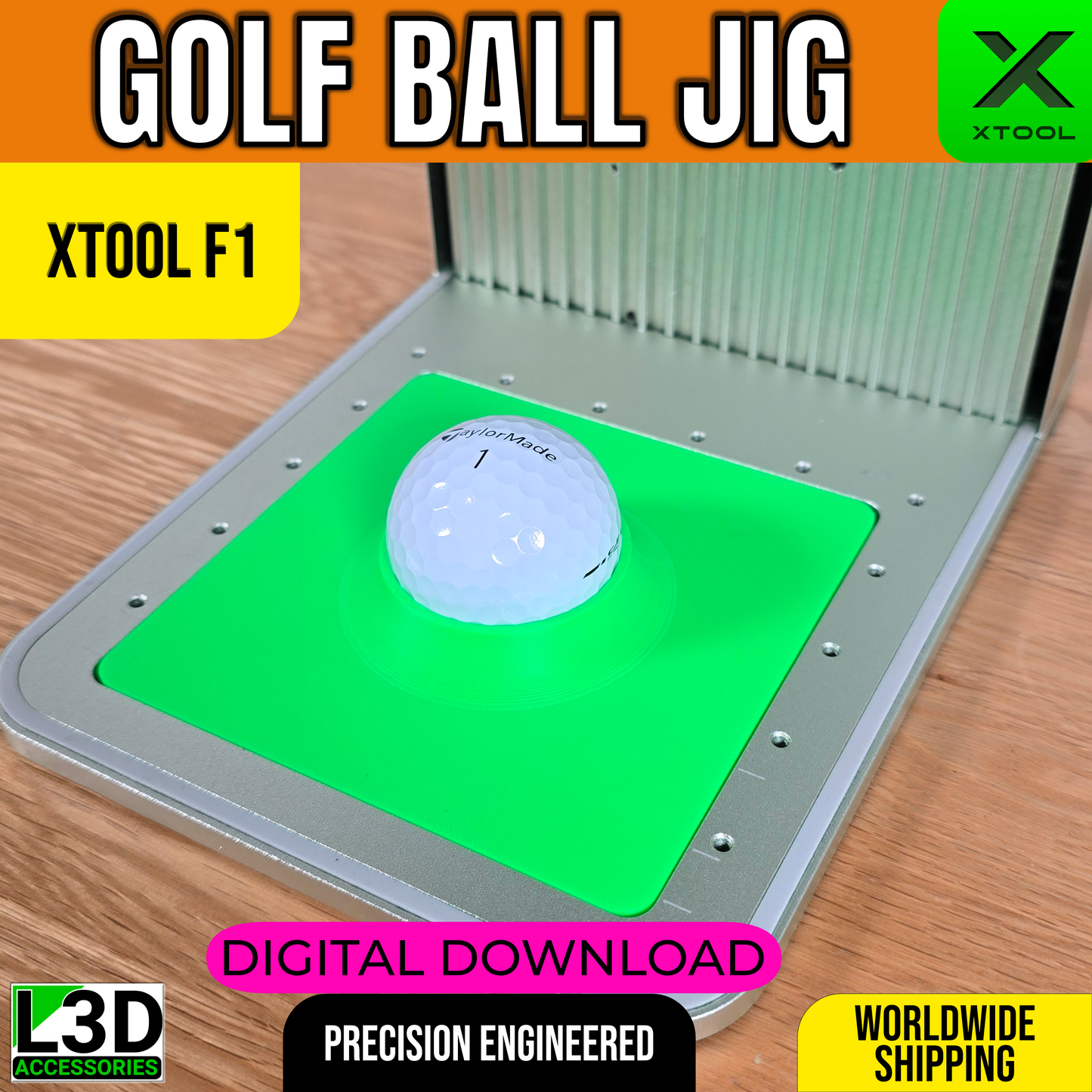L3D Accessories
Digital Download | Golf Ball Jig File for xTool F1 & F2
Digital Download | Golf Ball Jig File for xTool F1 & F2
Couldn't load pickup availability
Streamline your golf ball engraving workflow with this digital download of the Golf Ball Jig STL file, designed specifically for use with the xTool F1 and F1 Lite laser engravers. This custom 3D-printable jig securely holds standard golf balls in place, ensuring consistent positioning and professional-quality engraving results.
Please note that this is a digital product. No physical product will be shipped. Once purchased, you will receive a link to download the file directly.
Key Features:
✅ File Format – Provided as a downloadable STL file, compatible with most 3D printers.
✅ Perfect Golf Ball Fit – Designed to cradle standard-size golf balls for centered engraving.
✅ Repeatable Precision – Keeps each ball in position for consistent, high-quality results.
✅ Ideal for Custom Projects – Great for sports gifts, promotional items, or golf event merch.
📦 What’s Included?
✔ 1 x Digital Download – Golf Ball Jig STL File for xTool F1 & F1 Lite
📌 Important Notes:
-
This is a digital download – No physical item will be shipped.
-
Personal Use Only – Redistribution, resale, or sharing of this file, including modified versions, is strictly prohibited.
-
Demonstration Only – Images may include golf balls and accessories not included in this download.
Instructions for Use:
-
Download the STL file after completing your purchase.
-
3D print the jig using your preferred settings.
-
Use with your xTool F1 or F1 Lite to securely engrave golf balls with precision.
Share